How to Apply a Theme to Your Event
Last updated on 06/07/2023
In this guide, we'll walk you through the simple steps to apply a theme to your event in Tefez. By adding a personalized touch, you can enhance the overall look and feel of your event. Let's dive in and make your scheduling experience truly unique!
Personalize Your Event: Click and Customize
To begin, log in to your Tefez account and navigate to the event you wish to customize. Click on the Customize button to access the your event page.
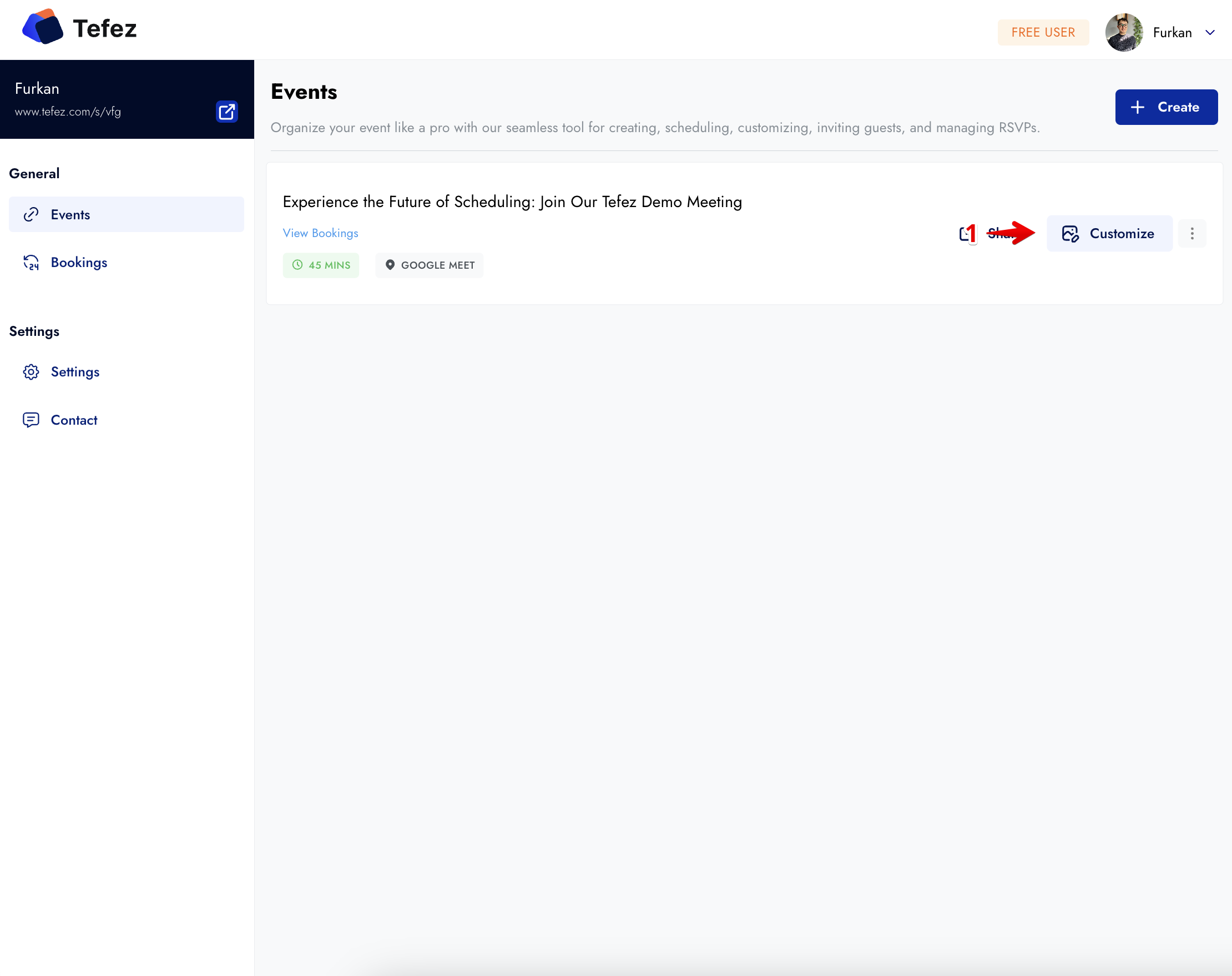
The Customize Drawer Awaits
Once you're on the event page, you'll notice a customize drawer on the side. It's time to give your event a visual makeover! Simply click on the Themes button within the customize drawer, and a world of possibilities will open up.
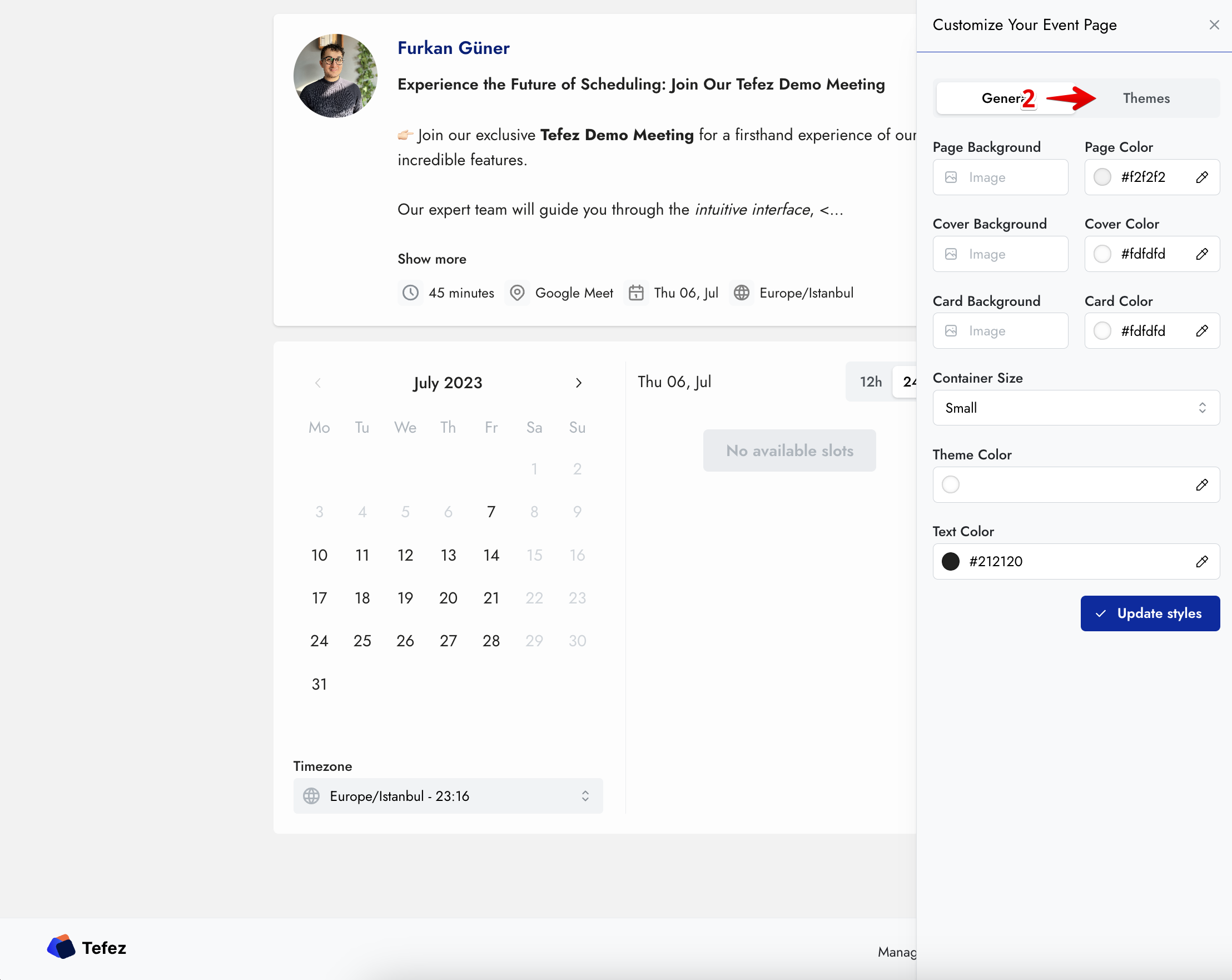
Select the Perfect Theme
In the themes menu, you'll find a range of beautifully designed themes tailored to suit different event types and preferences. Explore the options and select a theme that aligns with your event's tone, branding, or personal taste. Whether you're organizing a professional conference or a casual meetup, Tefez has got you covered.
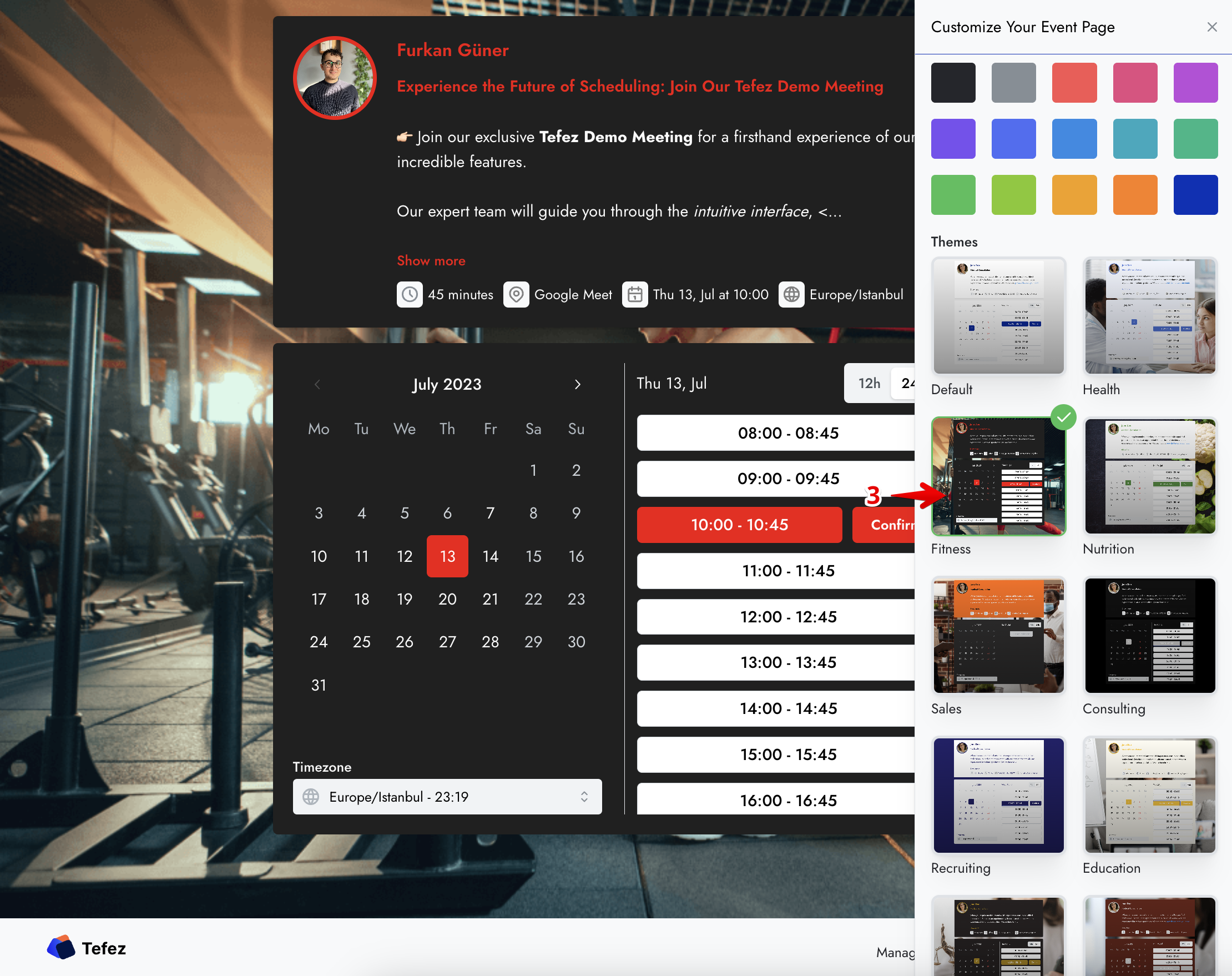
Ready, Set, Style: Instant Event Transformation
With just a few clicks, you've successfully applied a theme to your event. Sit back and admire the refreshed look of your event page. Your attendees will appreciate the cohesive and visually appealing experience you've created.
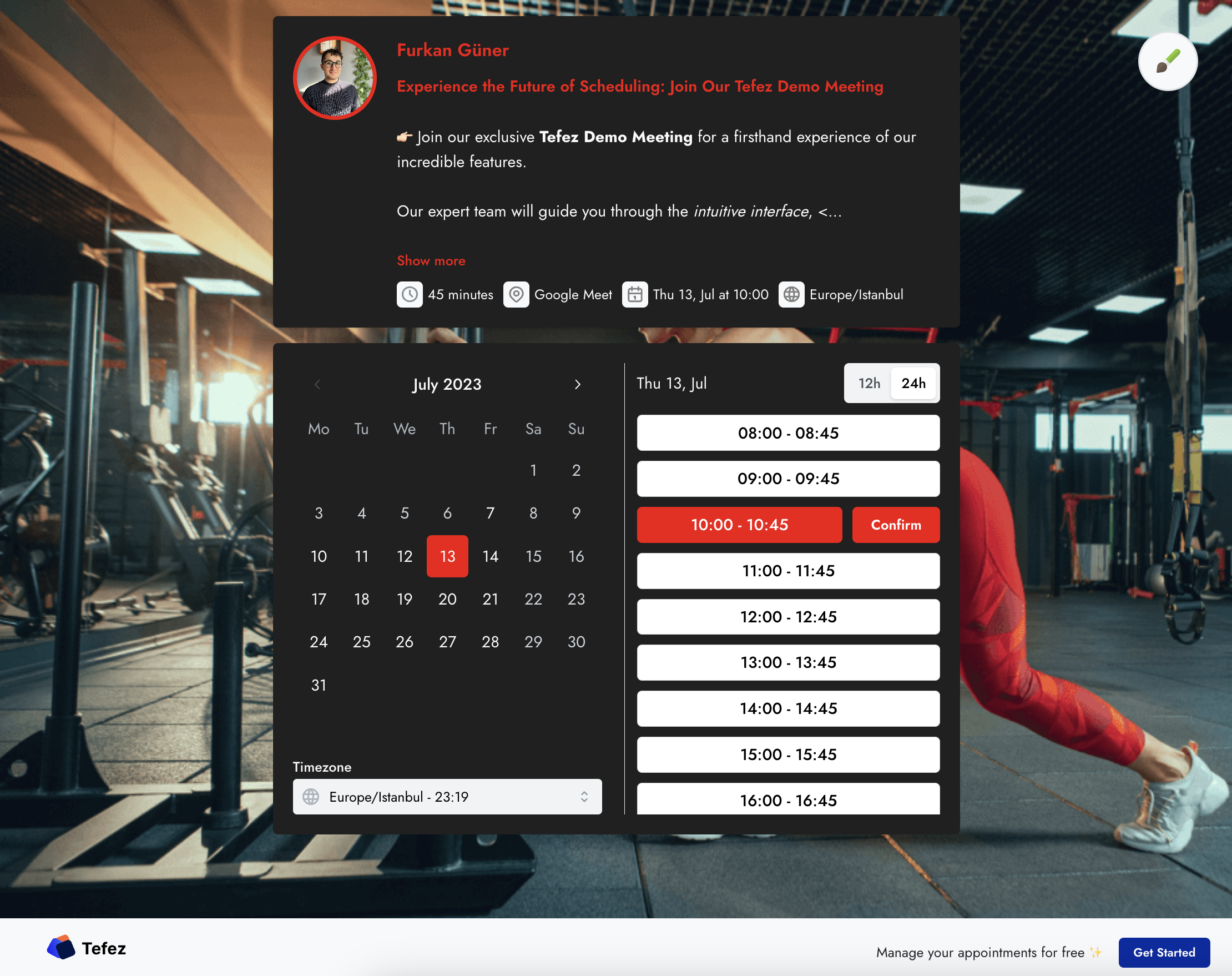
Get creative, align your event with your brand or desired aesthetics, and impress your attendees. Enhance your scheduling experience with Tefez today and unlock the power of personalized event theming!
Related articles
Ready to get started?
Discover growth and success with us.
Experience It Yourself!
or